Using a dynamic Git branch name in a Jenkins job
If you want to be able to dynamically give a Git branch to use in a Jenkins build then you’ll need to do a couple of things.
Firstly, create a String parameter in your Job. This will be used to store your branch name:
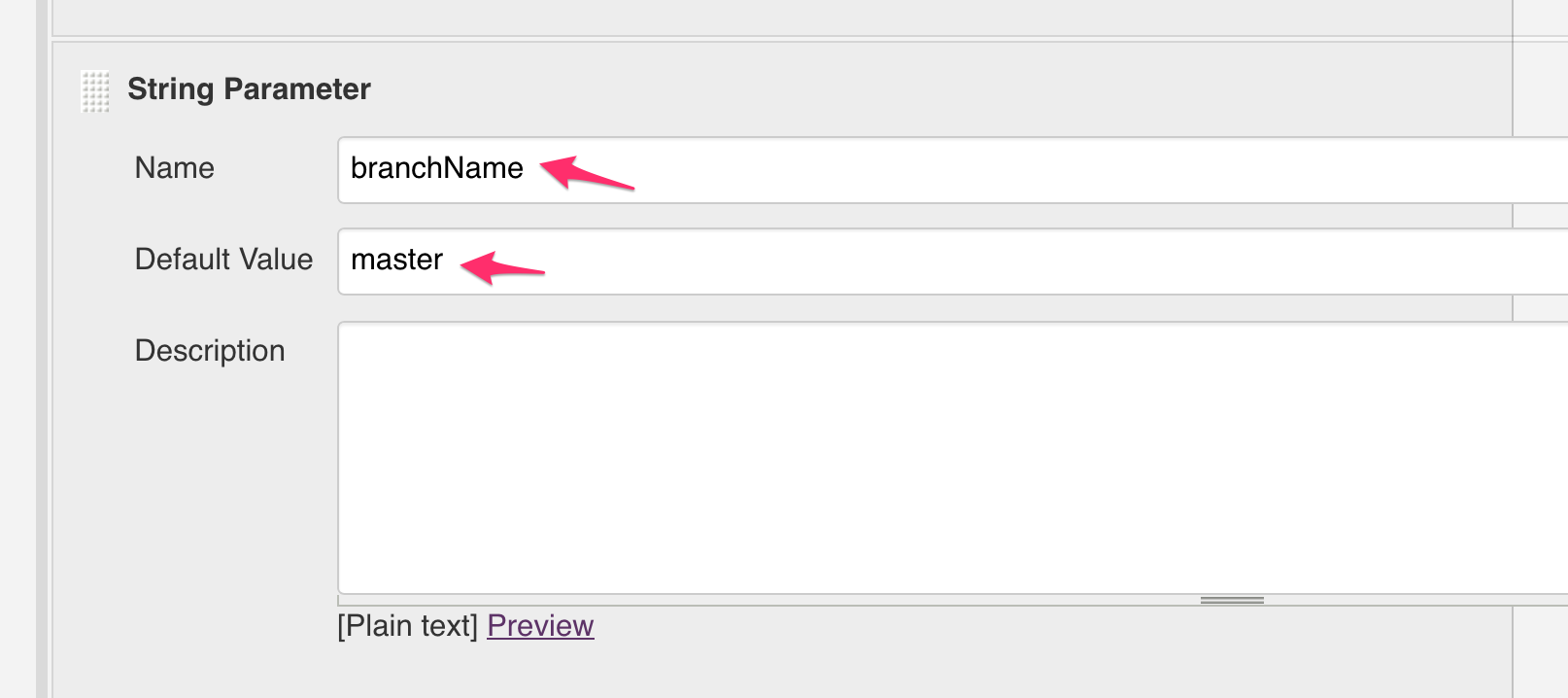
Then, in your Pipeline configuration, under Branches to build, add your parameter name inside the Branch Specifier box, surrounded by ${}. Jenkins will expand your variable when the job runs.
For example here, I’m telling Jenkins to find any Git ref spec that matches */${branchName}:
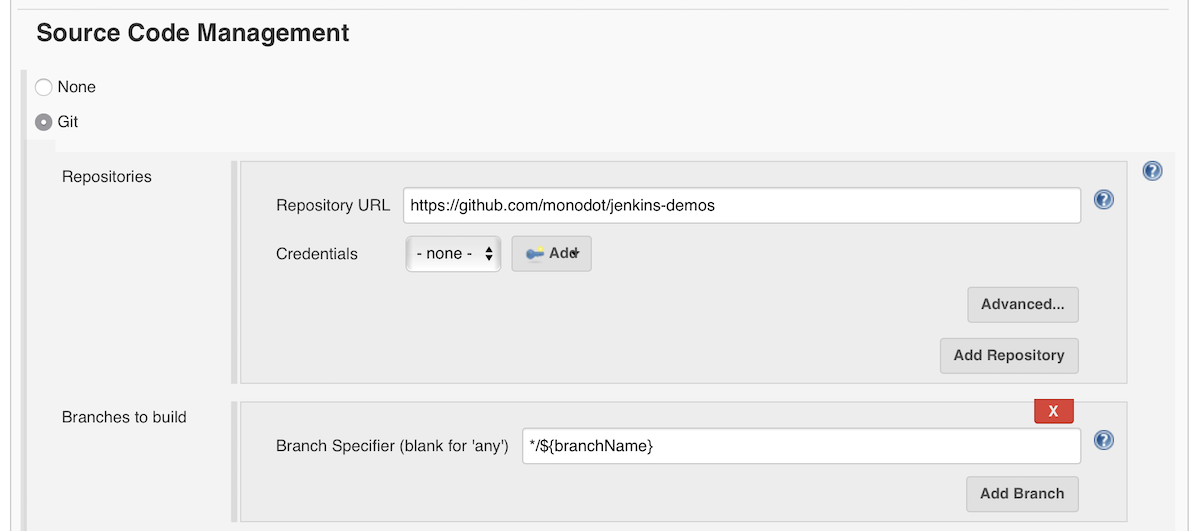
Now you can specify the branch name as a parameter when you next run your Job.
See my example repo on GitHub
A troubleshooting tip
If you see this error:
stderr: fatal: Couldn't find remote ref refs/heads/${BRANCH}
Then unchecking/unticking the Lightweight checkout box worked for me:
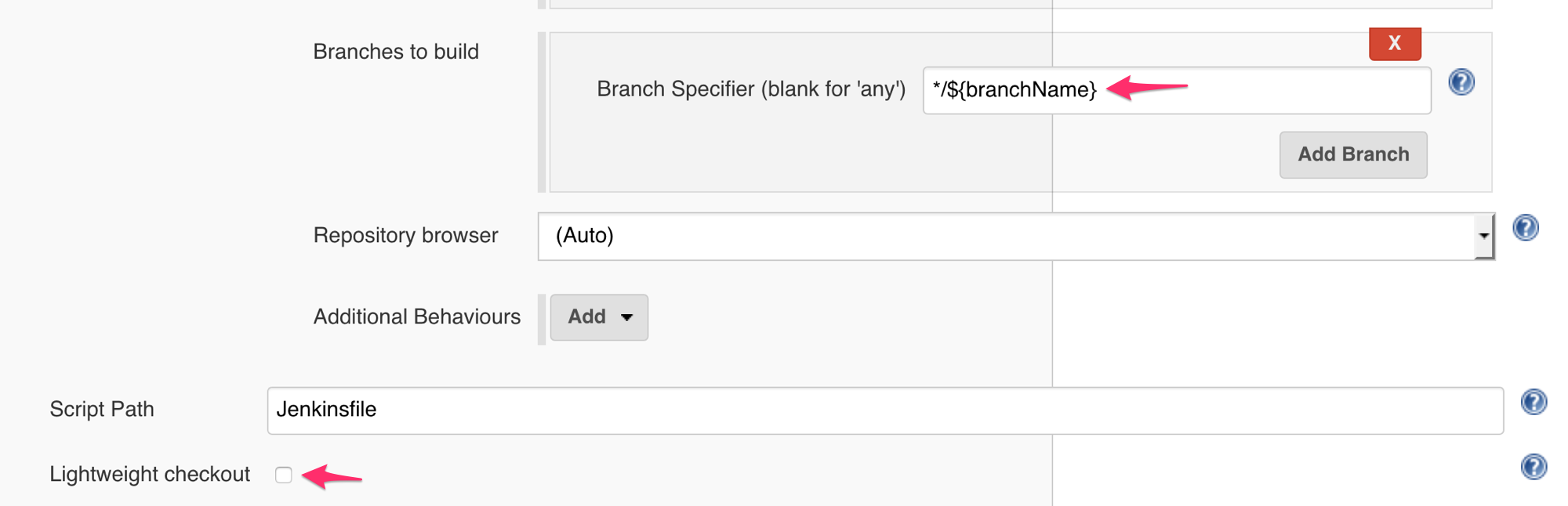
Comments
What do you think? You can use Markdown in your comment.
To write code, indent each line with 4 spaces. Or, to paste a lot of code, you can put it in pastebin.com and share the link in your comment.