Cannot resolve symbol in IntelliJ
If you open a Java project for the first time in IntelliJ, and you’re greeted with a bunch of unresolved classes and keywords, highlighted in red like this (yuck!):
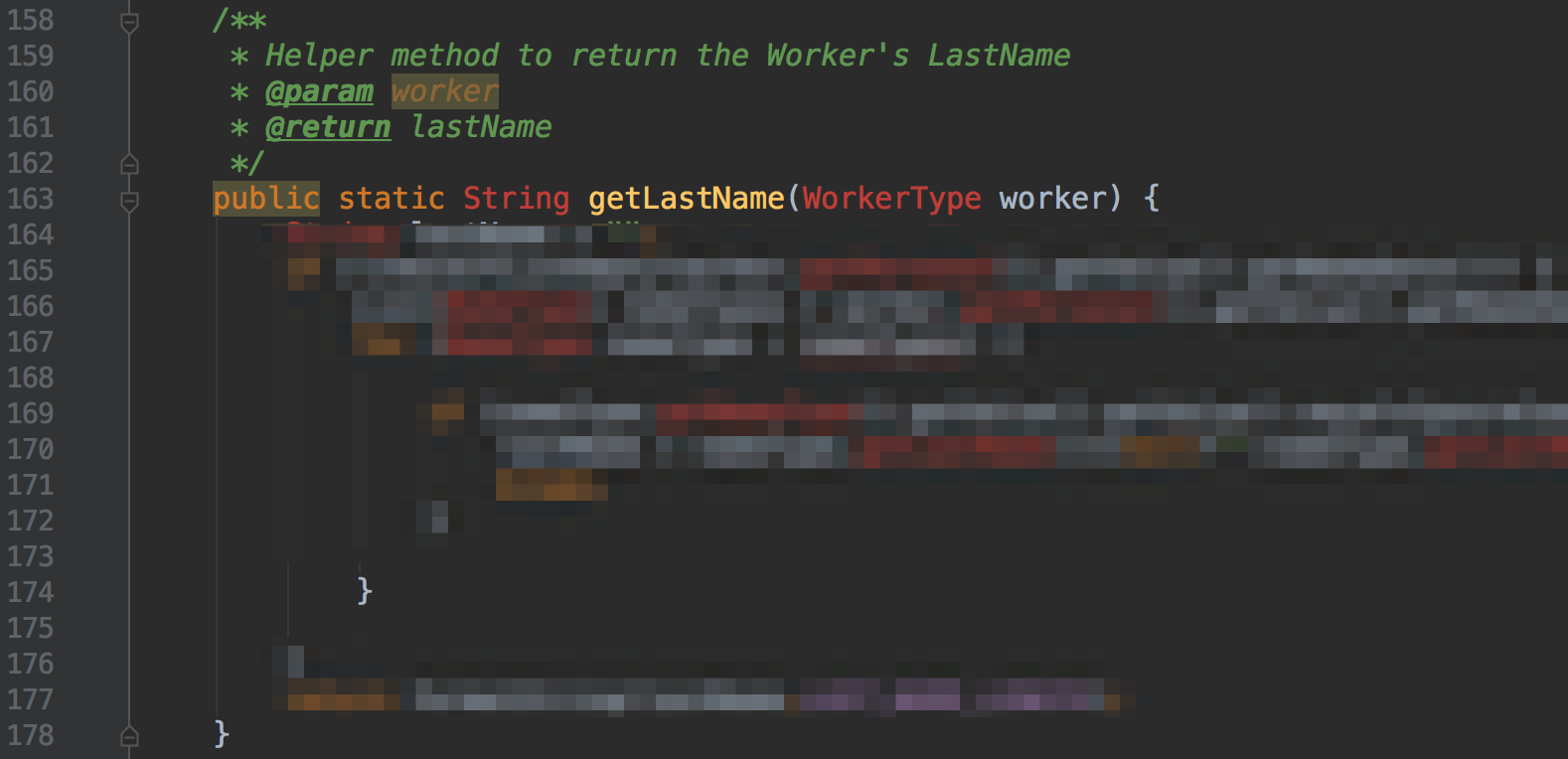
It might be because IntelliJ hasn’t correctly recognised the project as a Maven project.
To confirm this, have a look at the pom.xml file icon. If it’s just shown as a normal XML icon like this:
![]()
Then you’ll need to specifically tell IntelliJ to read the file as a Maven project, by right-clicking the pom.xml file and choosing this option:
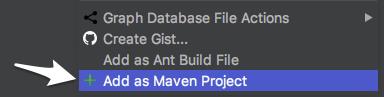
Now IntelliJ should show your pom.xml with a proper Maven icon:
![]()
And then… Maven will go do stuff and resolve dependencies.
Now is a good time to get a cup of coffee. ;-)